Submit sequences
You can only upload sequences if you already have an account and are part of a submitting group.
You can submit sequences either by uploading files or entering sequence metadata on the website directly. The form submits a single individual sequence entry, to submit multiple sequence entries with one upload you can use the bulk submission tool, uploading a metadata table and a multi-sequence FASTA.
Submit a single sequence through the form
Section titled “Submit a single sequence through the form”- Log into your account, and then click ‘Submit’ in the top-right corner of the website.
- Select the organism that you’d like to submit sequences for.
- Click the ‘Submit’ button.
- Click on ‘Submit single sequence’.
- Enter the metadata information about your sequence, as well as the unaligned nucleotide sequence(s).
- If Terms of Use are enabled for your Loculus instance: Select the Terms of Use that you would like for your data.
- Select ‘Submit sequences’ at the bottom of the page.
Submit sequences via file upload
Section titled “Submit sequences via file upload”Before starting the upload process, ensure your data is correctly formatted. Every sequence must have a unique ID that can be used to link it with its metadata entry.
Loculus expects:
- Sequence data in
fastaformat with a unique fasta ID per sequence. The fasta ID is the start of the header up to and excluding the first white space character. For example the fasta header>seq_12has fasta IDseq_12. - Metadata for each sample with a unique
id.- When uploading through the API, only
tsvis supported. - When uploading through the website,
xlsxfiles are also accepted. - Each organism has its own metadata template available on the submission page.
- On the website, you can map columns from your file to the expected metadata fields using the Add column mapping option.
- When uploading through the API, only
Loculus matches metadata and sequences using the id column in the metadata (i.e. the sequence with fasta ID seq_12 will be joined with the metadata entry with id of seq_12). For multi-segmented pathogens, you can provide an additional metadata field called fastaIds containing a space-separated list of fasta IDs to link multiple sequences to a single submission, e.g. seq_12_A seq_12_B.
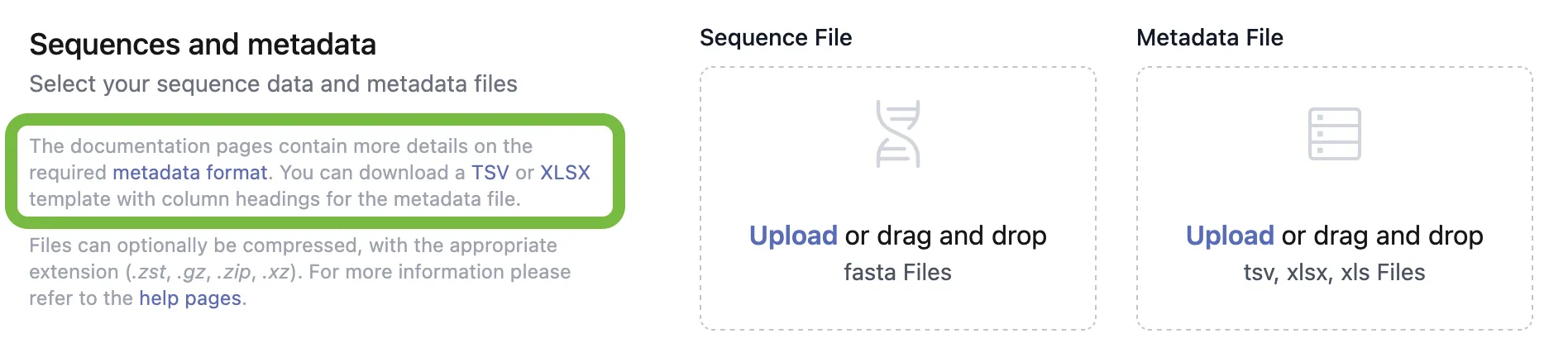
Multi-segmented Pathogens
Section titled “Multi-segmented Pathogens”Multi-segmented pathogens must have one unique id per isolate (i.e. one per pathogen sample containing all segments). Each segment will be a unique entry in the FASTA file with its own FASTA ID. Metadata is uploaded per isolate, meaning there will be a single metadata row per id. This row should include a fastaIds field listing all segment fasta IDs, separated by spaces.
Website
Section titled “Website”Uploading sequences via the website is an easy way to submit sequences without having to worry about any code.
- Log into your account, and then click ‘Submit’ in the top-right corner of the website.
- Select the organism that you’d like to submit sequences for.
- Click the ‘Submit’ button.
- Drag-and-drop a
fastafile with the sequences and a metadata file with the associated metadata into the box on the website, or click the ‘Upload a file’ link within the boxes to open a file-selection box. - If Terms of Use are enabled for your Loculus instance: Select the Terms of Use that you would like for your data.
- Select ‘Submit sequences’ at the bottom of the page.
The data will now be processed, and you will have to approve your submission before it is finalized. You can see how to do this here.
It is possible to upload sequences through an HTTP API. We also plan to release a command-line interface soon.
To upload sequences through the HTTP API you will need to:
- To identify the URL to the backend of the Loculus instance, see Where are the APIs?.
- Retrieve an authentication JSON web token: see the Authenticating via API guide.
- Identify the Group ID of your group: you can find it on the page of your group.
- Send a POST request:
- The API path to use is:
<Backend URL>/<organism>/submit - Add your group ID to the query parameters:
?groupId=<group id> - If Data use Terms are configured for your Loculus instance, add
&dataUseTermsType=OPENfor open data use terms or&dataUseTermsType=RESTRICTED&restrictedUntil=YYYY-MM-DD(whereYYYY-MM-DDrefers to a date like 2025-01-31) for restricted data use terms - with a date until when this restriction will be in place. If your Loculus instance doesn’t use Data use Terms, you can leave out these settings. - The header should contain
Authorization: Bearer <authentication-token>Content-Type: multipart/form-data
- The request body should contain the FASTA and metadata TSV files with the keys
sequenceFileandmetadataFile
- The API path to use is:
Below you can see an example of submitting to the API with cURL (with open data use terms):
curl -X 'POST' \ '<Backend URL>/<organism>/submit?groupId=<group id>&dataUseTermsType=OPEN' \ -H 'accept: application/json' \ -H 'Authorization: Bearer <authentication token>' \ -H 'Content-Type: multipart/form-data' \ -F 'metadataFile=@<metadata file name>' \ -F 'sequenceFile=@<fasta file name>'Further information can be found in the API documentation of the instance.
As with the website, data will now be processed, and you will have to approve your submission before it is finalized. You can see how to do this here.
Compressing files
Section titled “Compressing files”For both sequence and metadata files, compression is supported. The supported formats are: zip, gz (gzip), zst (ZStandard) and xz (LZMA). (Note that Excel file uploads with xz compression are currently not supported.)